HOW TO FIX/BYPASS PRIVACY CODE (PLEASE ENTER THE PRIVACY PROTECTION) ON ITEL S31
Requirements
- Download GSM ALADDIN
- PC
- USB cord
- Manually Install Mediatek USB VCOM drivers
1.open the GSM ALADDIN
2.Wait till the gsm Aladdin program is launched and click on CONNECT
3.Click on the MEDIATEK tab
4.Click on Service
5.Tick CLEAR PRIVATE CODE & hit START
6.Connect the phone to the PC via USB CORD (must be switched off still with battery inside)
7.Wait for the message ">>Done. (Need to wait a few minutes the phone is switched)"
ENJOY.

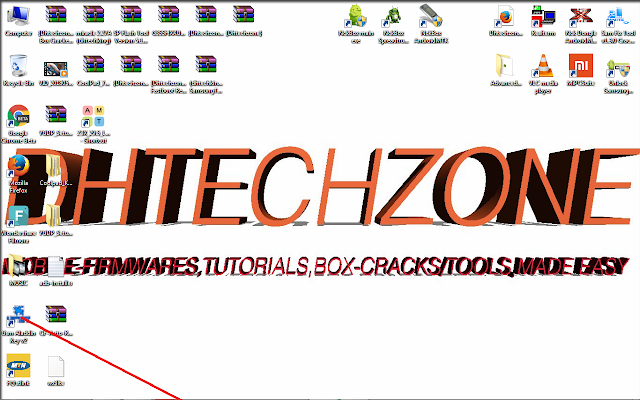



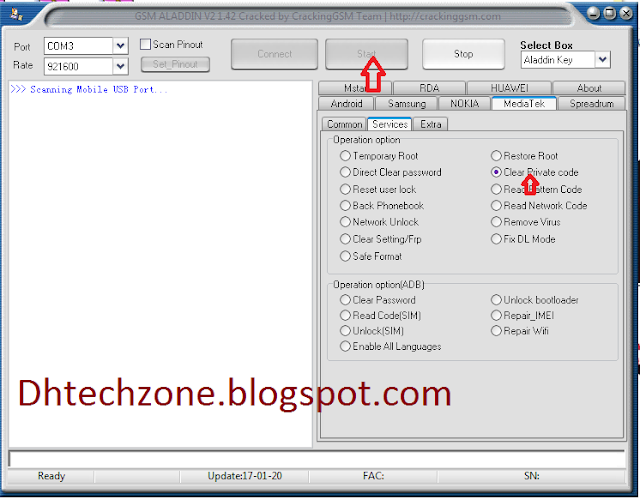









Dhtechzone-Flashing,Samsung,Video Tutorials,How To,Etc
ReplyDeleteHow To Fix/Bypass Privacy Code (Please Enter The Privacy Protection) On Itel S31 - Dhtechzone >>>>> Download Now
>>>>> Download Full
Dhtechzone-Flashing,Samsung,Video Tutorials,How To,Etc
How To Fix/Bypass Privacy Code (Please Enter The Privacy Protection) On Itel S31 - Dhtechzone >>>>> Download LINK
>>>>> Download Now
Dhtechzone-Flashing,Samsung,Video Tutorials,How To,Etc
How To Fix/Bypass Privacy Code (Please Enter The Privacy Protection) On Itel S31 - Dhtechzone >>>>> Download Full
>>>>> Download LINK